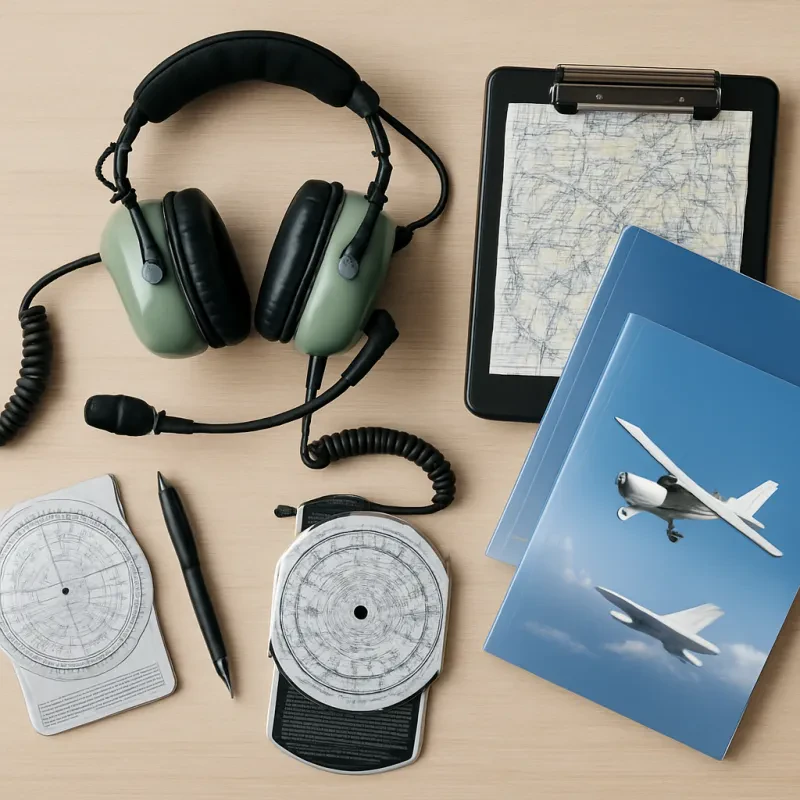X-Plane 11 is a popular choice among flight enthusiasts for its realistic graphics and attention to detail. With a wide range of aircraft to choose from and accurate flight dynamics, it's the closest you can get to the real thing without leaving the ground. The customizable weather conditions and day/night cycles make every flight a unique experience.
Microsoft Flight Simulator 2020 has taken the flight simulator world by storm with its stunning visuals and incredible attention to detail. From flying over iconic landmarks to navigating through ever-changing weather patterns, this simulator offers a truly immersive experience. With real-time weather updates and live traffic, you'll feel like you're actually in the cockpit.
For those looking for a more affordable option, FlightGear is a free and open-source flight simulator that offers a wide range of features. With realistic aircraft models and a global scenery database, you can explore the world from the comfort of your home. The active community of developers and users also means that there are always new updates and improvements to enjoy.
Features to Look for
When searching for the best flight simulators for home training, there are several key features to keep in mind that will enhance your overall experience. One important feature to look for is realistic graphics and scenery. A high level of detail in the graphics will not only make your simulator more visually appealing, but it will also help you feel like you are truly flying in different environments around the world.
Another important feature to consider is the variety of aircraft options available in the simulator. A wide selection of planes to choose from will allow you to practice flying different types of aircraft, each with their own unique handling characteristics. This will help you build a diverse skill set and become a more proficient pilot overall.
In addition to aircraft variety, it's also important to look for customizable settings in a flight simulator. Being able to adjust things like weather conditions, time of day, and system failures will allow you to tailor your training sessions to focus on specific skills or scenarios. This level of customization can help you simulate a wide range of real-world flying situations and better prepare you for any challenges you may face in the sky.
Affordable Options Available Online
One great affordable option is the Microsoft Flight Simulator. Known for its stunning graphics and realistic gameplay, this simulator provides a wide range of aircraft to choose from and various training scenarios to help you improve your skills. With its user-friendly interface, even beginners can easily navigate through the simulator.
Another popular choice is X-Plane 11. This simulator offers a highly realistic flight experience with accurate physics and dynamic weather conditions. It also provides an extensive selection of aircraft and customization options, making it a great tool for both beginners and experienced pilots looking to improve their skills.
Lastly, for those on a budget, FlightGear is a free and open-source flight simulator that offers a wide range of aircraft and scenery options. While it may not have the same level of realism as some of the paid options, it still provides a solid training platform for those looking to practice their flying skills without breaking the bank.
Tips for Effective Home Training
When it comes to home training with flight simulators, there are a few key tips to keep in mind to make the most out of your experience. Here are some guidelines to help you maximize your effectiveness:
First and foremost, it's important to set specific goals for your training sessions. Whether you're working towards mastering a specific maneuver or improving your overall flight skills, having clear objectives in mind will help keep you focused and motivated.
Additionally, don't be afraid to experiment with different settings and scenarios within your simulator. This can help you challenge yourself in new ways and keep your training sessions engaging and interesting.
Another important tip is to prioritize consistency in your training schedule. Regular practice is key to making progress and building muscle memory, so try to allocate dedicated time each week to working with your simulator.
Lastly, don't forget to take breaks and give yourself time to rest and recharge. Overtraining can lead to burnout and hinder your progress, so listen to your body and make sure to balance your training with proper rest and recovery.